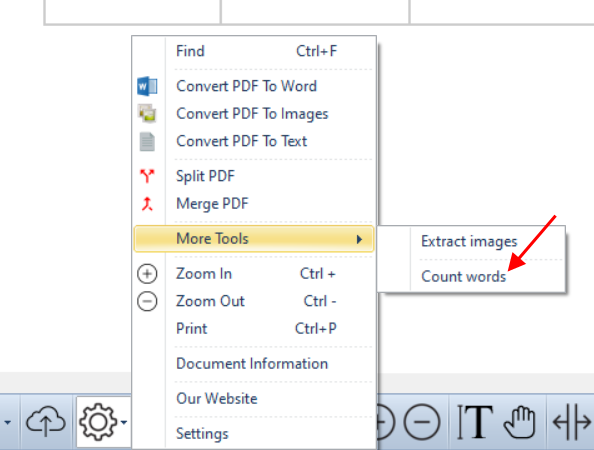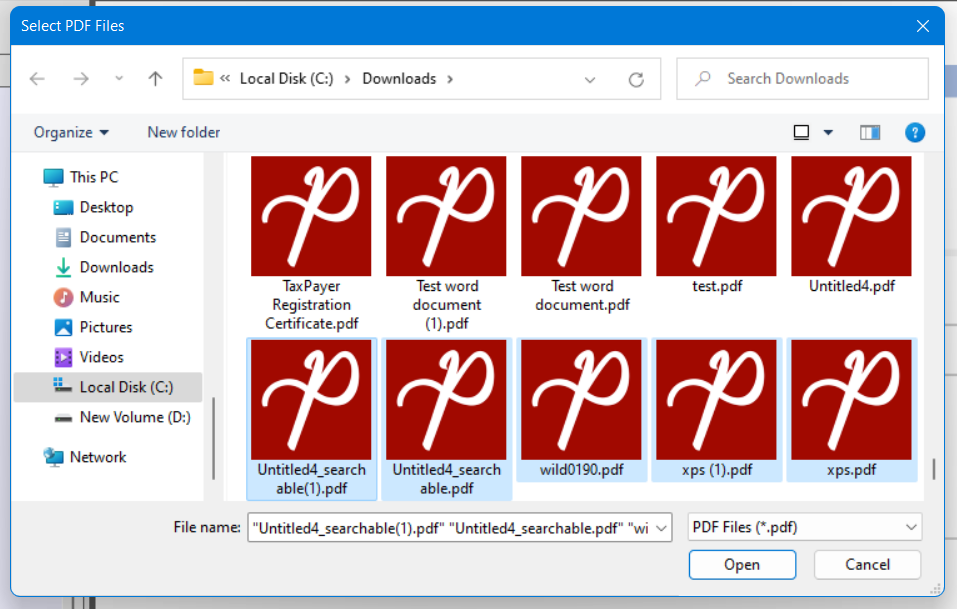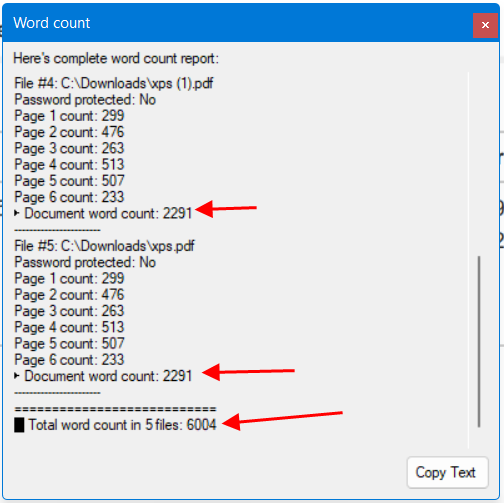Well, counting words in a document is very basic task but most PDF Readers don't do that out of the box. And when it comes to counting words in more than one pdf document, it's another story.
Now with PDF Reader you can count words in multiple pdf documents at once. Yes, it supports counting words in bulk and also prompts you to enter the password if the document is password protected.
PDF Word Count is very simple with PDF Reader, just follow these simple steps.
- While in PDF Reader select More Tools -> Count words option.
- Select all the pdf documents that you want to word count.
- And wait, it will then show you a word count report with all the details as shown below.