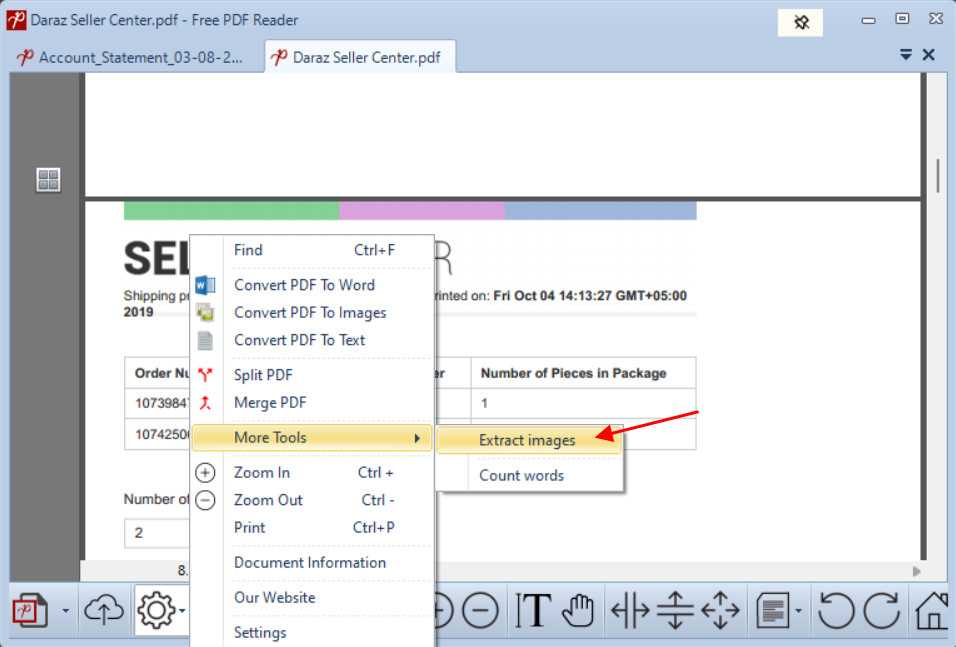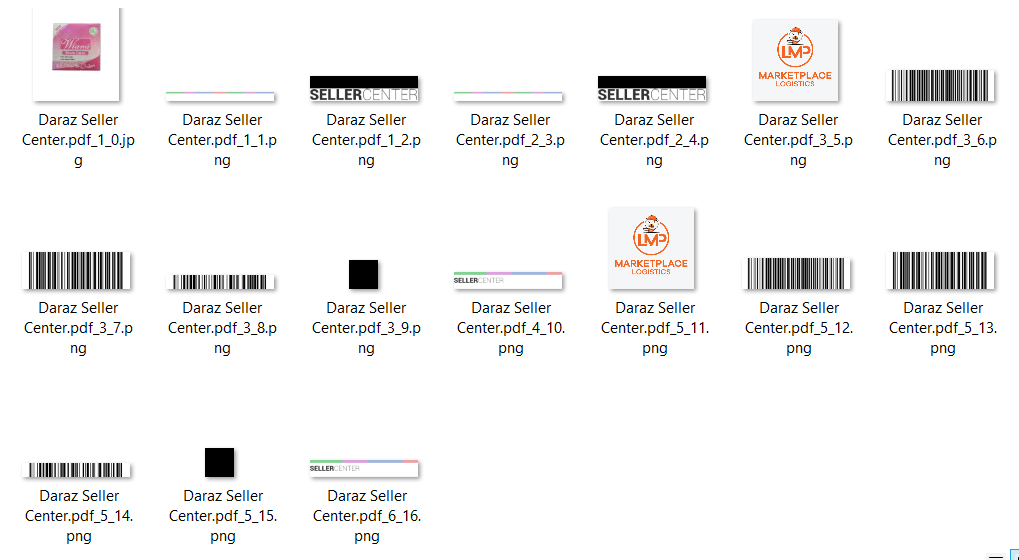Often times you need to extract images from pdf documents but as it's read-only format, you have to use snipping tools to get the images you want. But the problem is this process is too slow if you need tens of images.
With PDF Reader you can extract images with just a click. This is how you can extract images from a pdf document.
- Open PDF file in PDF Reader
- Select More Tools-> Extract images option.
- Then Select output folder and boom it will extract all images in a matter of seconds.