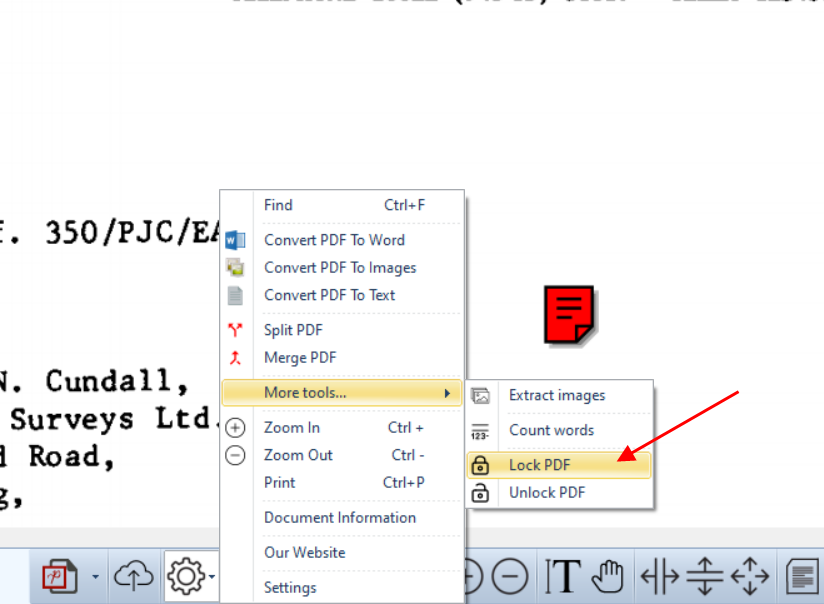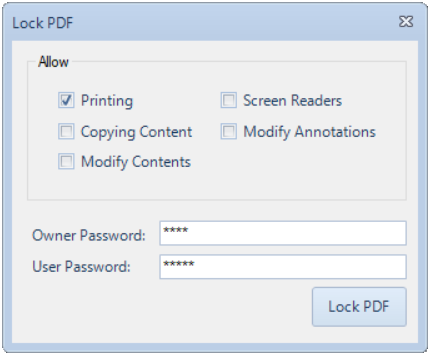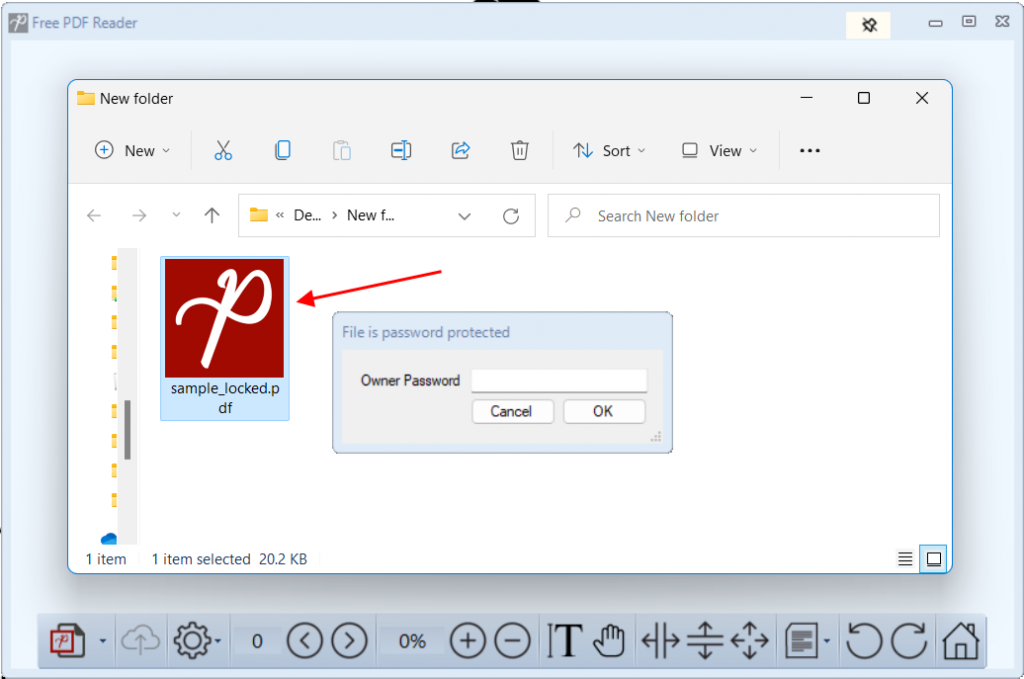As we know PDF is a universal file format that is used to share documents of every kind around the world. Whether it's ebooks, legal docs, or college degrees. You name it and pdf has it. Sometimes we need to share documents but with some security. This leads us to the question of how to secure our PDF documents.
So to lock and secure PDFs, PDF Reader now has a simple-to-use utility to apply passwords to PDF documents. Follow these simple steps to apply a password to a PDF file.
- Select or open PDF document in PDF Reader.
- Select More tools -> Lock PDF option.
- Write Owner and User passwords, adjust settings if you want and click Lock PDF button.